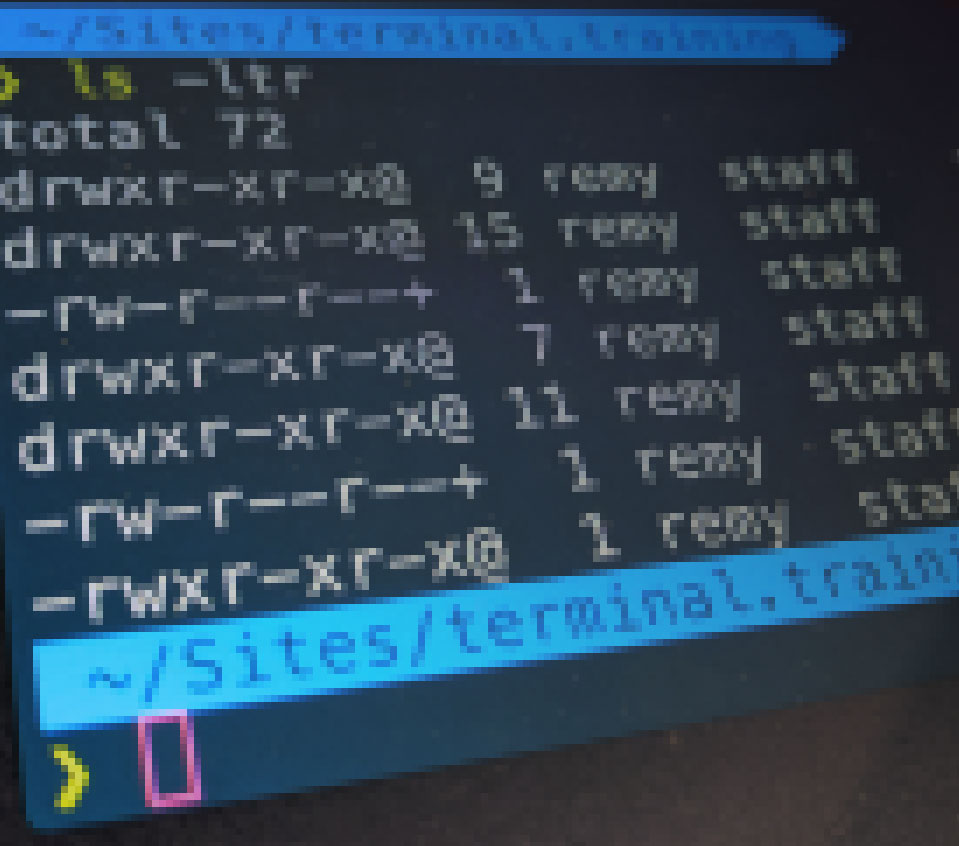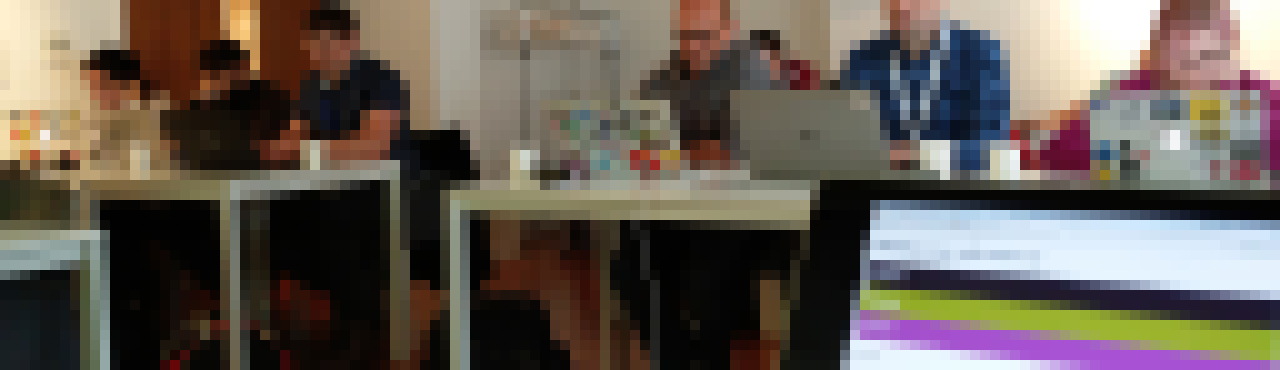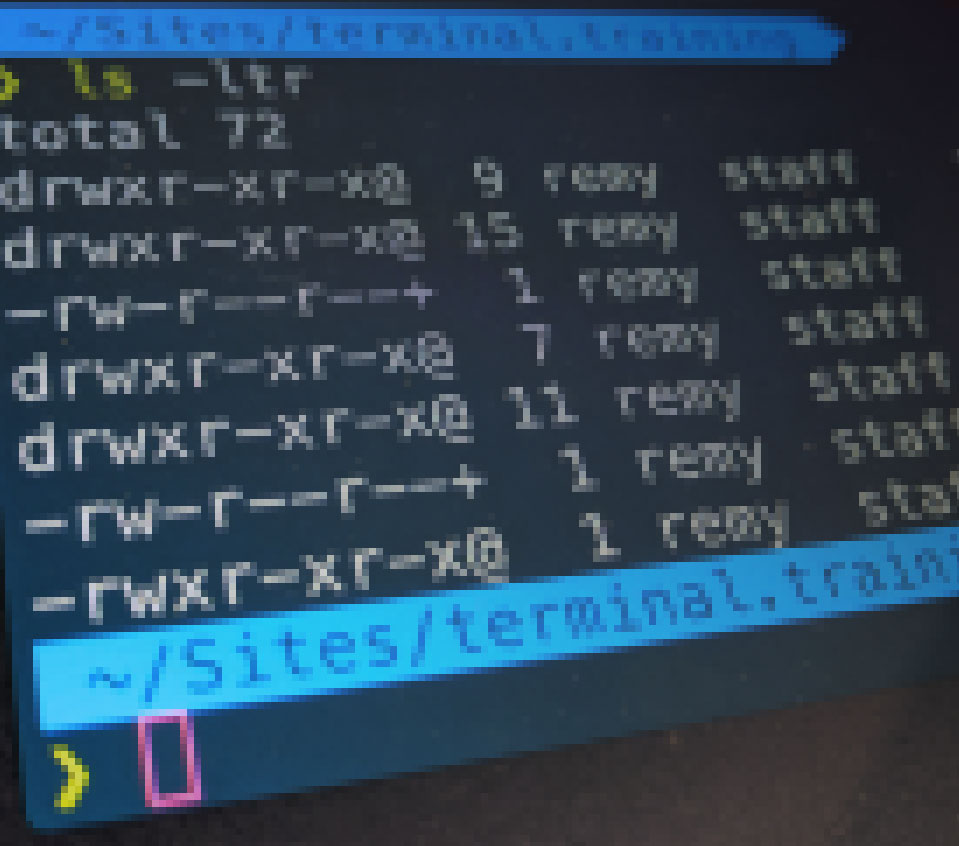
Command Line for
non–techies
A video training course to cure you of any fear of the terminal. For designers, new developers, UX, UI, product owners and anyone who's been asked to "just open the terminal".
Not ready to buy? Get a free mini terminal course to whet your appetite instead!
What you're saying
I’ve been digging into https://t.co/Q7jq5rGZnY by @rem recently: I wish this had existed back when I was learning CLI stuff!
— Harry Roberts (@csswizardry) March 28, 2017
So @rem has released a brilliant resource for learning the command line: https://t.co/toMDuq51DL I need this in a big way.
— Brad Frost 🇺🇸 (@brad_frost) March 14, 2017
If you want to learn the command line, here’s a very, very good course by @rem (not free). Good stuff. https://t.co/DBLQJ0PjV1
— Smashing Magazine (@smashingmag) March 9, 2017
If you need to learn the command line, @rem has just released a complete online workshop at https://t.co/iB1EyQZPIX with early bird prices!💣
— Sara Soueidan 🐦 (@SaraSoueidan) March 10, 2017
If you're scared of the terminal, you should get this by @rem. no joke, learning to do CLI changed my career https://t.co/Q5GGxrlE9H
— Owen ⚡️ (@ow) April 29, 2017
https://t.co/gGB5zUH2Uk from @rem should be an absolute no-brainer purchase. At that price the value you get will GREATLY outweigh the cost.
— Tim Kadlec (@tkadlec) March 14, 2017
The command line can be a quick, expressive, and effective way to accomplish many tasks. It's also very friendly; it just waits for your commands and only does what you tell it to. The problem is that many learning materials are not approachable for people with zero command-line knowledge. With these videos, Remy Sharp offers you a way to discover a new world of productivity.
— Stephen Hay, speaker on the subjects of CSS, web accessibility, and (web)design and open web standards and author of Responsive Design Flow
Who is this for?
Designers, developers, beginners and anyone who wants to learn to use the terminal and command line to be more effective, happier and profitable.
Using the terminal can help optimize your workflow and make repetitive tasks easy, which makes for happier and more profitable work.
The early modules are aimed at beginners who don't particularly know where to start. By the end of the course, you'll be looking at personalising your terminal, custom aliases, how to grab web content and manipulate it using grep, awk, and much more.
And if you're still not sure if this is for you, feel free to email me and ask. Or you can subscribe to the mini command line course for free!
What you'll learn
"Just open the terminal"
How to use the terminal, how to navigate, shortcuts and tricks
Installing & running programs
How to install new programs, including for Ruby Gems and Node npm packages
Tools of the trade
Learn the fundamentals from piping to core programs for string manipulation
How to burn the house down
Delete files, kill processes, manipulate permissions & learn how to self diagnose
Making the shell your own
Personalize the terminal and make it a place you enjoy working
Bonus material
Techniques to help your web development from the command line
Course material
"Just open the terminal"
- Just open the terminal (03:22)
- Why use a terminal? (03:23)
- Navigating directories (07:41)
- Navigation shortcuts (01:06)
Install all the things
- Running applications (05:47)
- brew install fun (07:46)
- gem install (06:32)
- npm install --global (09:44)
- Which is best? (02:13)
Tools of the Terminal Trade
- Connecting programs (08:25)
- echo & cat (01:34)
- grep "searching" (06:22)
- head tail less (10:24)
- sort | uniq (07:58)
How (not) to shoot yourself in the foot
- Delete all the things (07:42)
- Super user does…sudo (07:50)
- Permissions: mode & owner (11:16)
- Kill kill kill! (12:21)
- Health checking (12:54)
Making the shell your own
- Owning your terminal (09:19)
- Fish ~> (10:18)
- Themes (01:51)
- zsh (zed shell) (10:11)
- zsh plugins: z st… (08:26)
- Aliases (05:43)
- Alias++ → functions (08:15)
Furthering your command line
- Piping workflow (08:14)
- Setting environment values (03:04)
- Default environment variable values (01:46)
- Terminal editors (06:41)
- wget and cURL (09:53)
- ngrok for tunnelling (06:38)
- json command for data massage (07:51)
- awk for splitting output into columns (04:11)
- xargs (for when pipes won't do) (02:15)
- watch to monitor programs (and tricks) (06:48)
- …fun bonus-bonus video (04:13)
Pricing
Order your package and take advantage of the special price.
Starter package
- Access the first 20 videos (4 modules)
- Stream course on any device
- Unlimited updates
Master package
- Access to all 38 videos (6 modules)
- Stream and download DRM-free high resolution on any device
- Workflow bonus: environment, editors, curl, web dev tricks & more
- Unlimited updates
Master package + ebook
- 81 page eBook Working the Command Line
- Access to all 38 videos (6 modules)
- Stream and download DRM-free high resolution on any device
- Workflow bonus: environment, editors, curl, web dev tricks & more
- Unlimited updates
Team license
- Purchase a team license for your team to learn and grok the command line. This includes everything in the Master Package, except for the ebook.
- Teams larger than 8 people should request a custom quote.
Purchase a team license for your team to learn and grok the command line. This includes everything in the Master Package. Teams larger than 8 people should request a custom quote.
All prices shown in USD
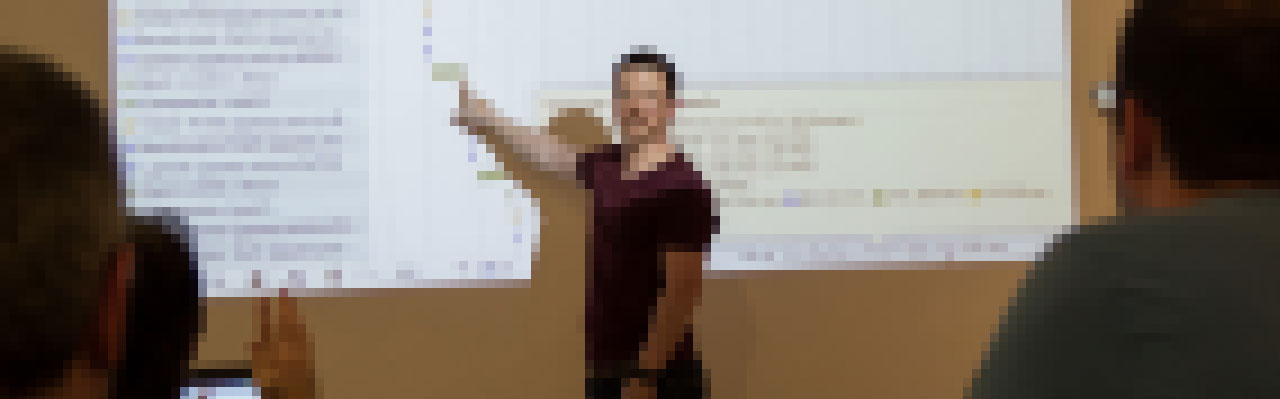
Is it worth it?
This course allows you to learn at your own pace, avoid travelling and days out of work. A typical in-person workshop costs over $600, and with this course, you can return to it over and over again.
I've spent 3 months writing, recording and building this course. Over the last 20 years, I've pulled together my knowledge of the command line, which you could scrape from tutorials across the web over weeks and months, or you could learn directly from me in a single day.
About Remy Sharp

Remy has been working commercially on the web since 1999, and known for being an expert in JavaScript and debugging.
Remy is the founder and curator of ffconf, the hugely popular UK based JavaScript event. He also ran jQuery for Designers the video tutorials web site and co-authored Introducing HTML5 with Bruce Lawson. Most recently he wrote Working the Command Line published by A Book Apart.
Whilst he's not writing articles or running and speaking at conferences, he runs his own development and training company called Left Logic. He also built JS Bin, HTML5 Demos, nodemon, and many other projects.
Frequently Anticipated Questions
What format are the videos? How do I watch them?
Do you offer a student discount?
What if I'm not satisfied with the course?
Are there any pre-requisites?
I bought the starter course, loved it, can I upgrade to the master package?
I can't use Stripe, can I use X to pay instead?
I have another question!